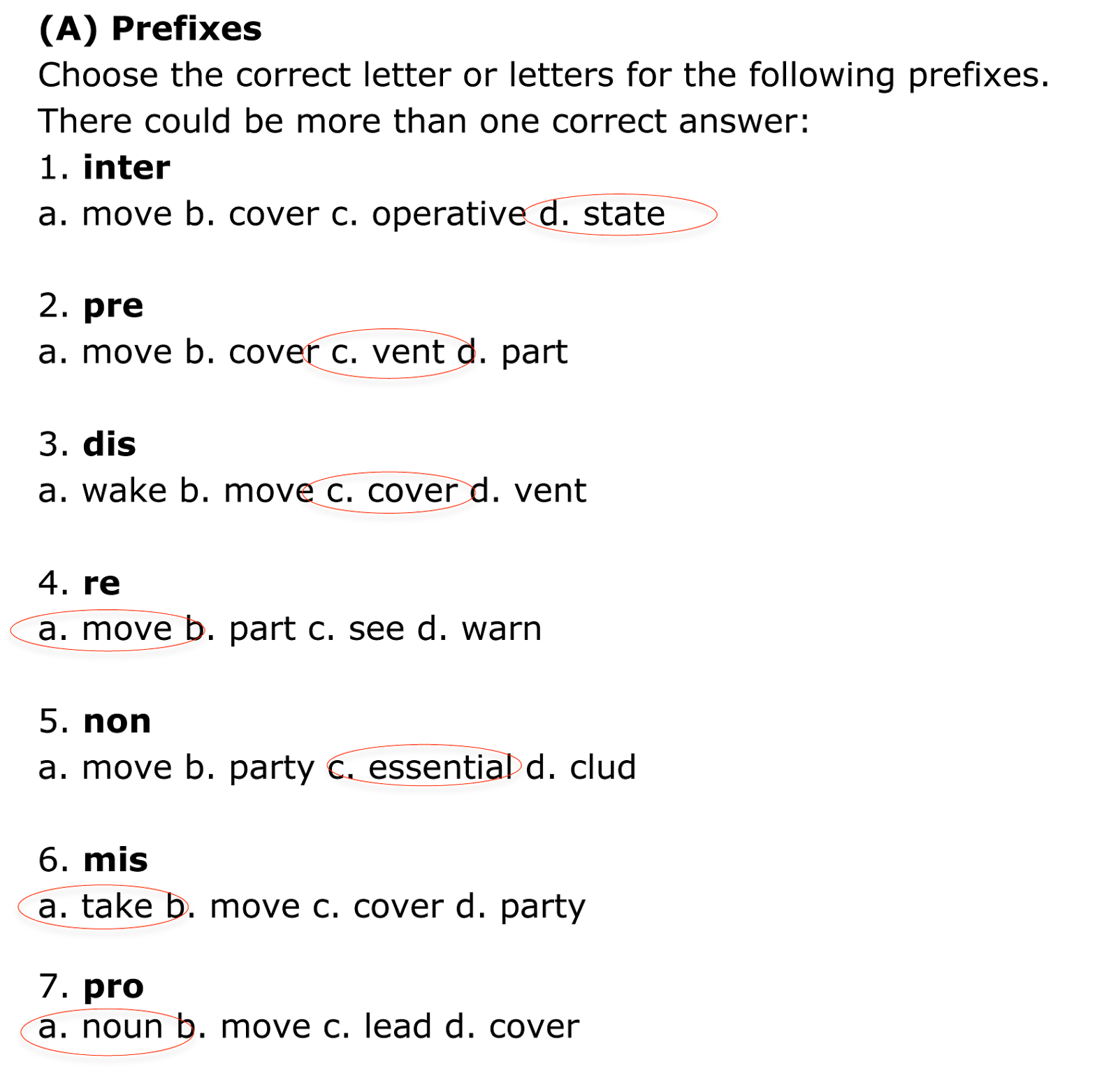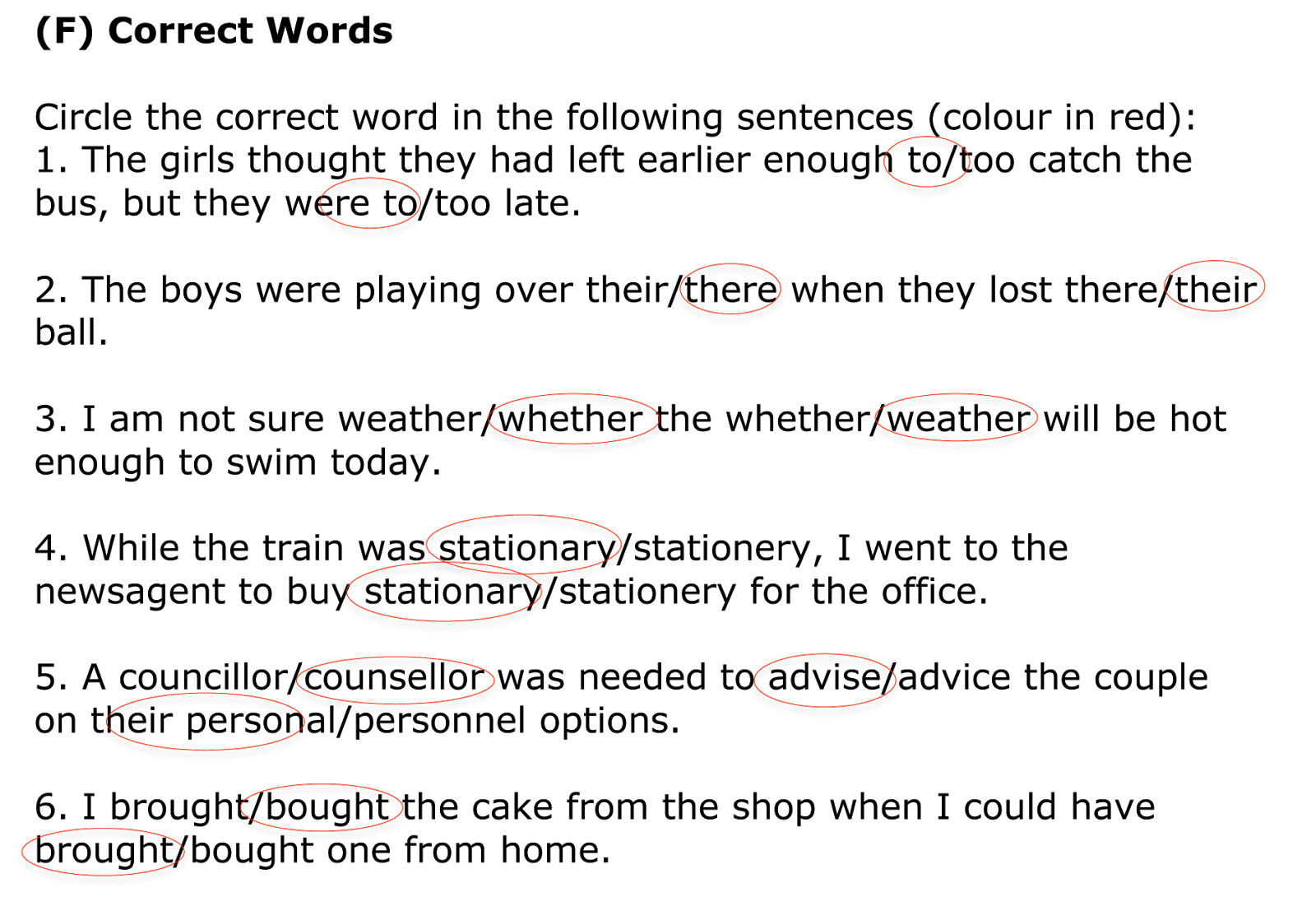The tubes can be printed with up to 8 colours as per the customers' design.
Manufacturers of Plastic
tubes take rolls of printed plastic material and then forms into a tube.
These empty tubes are then supplied to the end product manufacturer of
food or Healthcare products to fill with the tube with product like
toothpaste, cream etc and cap it.
It is convenient for
manufacturer of plastic tubes if the incoming plastic material is
pre-printed under contract manufacturing. Then the final manufacturer
can focus on final conversion i.e on his core business of tube making.
They can plan for faster tube making and produce higher quantities.
References
Creative card group (2014). Printed Gift Card Sleeves. Retrieved from http://www.shop.creativecardgroup.com/printed-gift-ard-sleeve/
My1Stop.com (2013). Printing Made Easy. Retrieved from http://www.my1stopcom/Custom-Gift-Card-Holders.aspx
Paper Online (2014). Types of finish. Retrieved from http://paperonline.org/paper-making/paper-production/paper-finishing/types-of-finish
Skypack redefining packaging (2104). Lamitubes/Laminate Tubes - Complete Product Range. Retrieved from http://www.lamitubes.com
SmartTech (2010). Lamitube Printing. Retrieved from http://smarttech.co.in/products_lamitube-printing.html
The Internet Printer (2014). Retrieved from http://theinternetprinter.com.au/info/Digital_and_Offset_Printing_Services.aspx
Wikipedia (2014). Bookbinding. Retrieved from http://en.wikipedia.org/wiki/Bookbinding
Wikipedia (2014). Carton. Retrieved from http://en.wikipedia.org/wiki/Carton
Wise Geek (2014). What Is the Process for Publishing a Magazine? Retrieved from http://www.wisegeek.com/what-is-the-process-for-publishing-a-magazine.htm
PART E:
Terminology
Analog proof:
Used for checking positioning or where exact colour
is less critical. It requires film negative or positives be made in order to
produce the colour proof.
Additive Colour:
Colour produced by light falling onto a surface, as
compared to subtractive colour. The additive primary colours are RGB (red,
green, blue).
Artwork:
All original copy, including type,
photos and illustrations, intended for
printing.
Ascender:
The top part of a lower case letter that sits above
the main body of it, such as in ‘k’, ‘f’ and ‘t’.
Backing:
To print on the second side (back) of
printed sheets.
Base art:
Copy pasted up on a mounting board of a mechanical,
as compared to overlay art.
Beating:
This ‘beats’ the paper so as to mesh the pulp
fibres in papermaking so that the fibres produce the desired quality of paper.
Bleaching:
Bleaching is used to whiten and purify
pulp. It is a chemical treatment.
Bleed:
Elements that reach the edge or over the edge of a
printed page. Extra ink that crosses the trim line.
Body matter:
This is the structure of the book work. It is forms
the main content of a book, magazine, web page or other printed material.
Body size:
The height of the type measured from the top of the
tallest ascender to the bottom of the lowest descender. Normally given in
points, the standard unit of type size.
Bromide:
A photographic print created on bromide
paper.
Bulk:
Relating to the thickness of paper,
relative to its weight.
Calendering:
Making the surface of the paper smooth, by pressing
it between rollers during manufacturing.
Camera-ready
copy:
Mechanicals, photographs and art fully prepared for
reproduction according to the technical requirements of the printing process
being used.
CMYK colour:
Abbreviation for Cyan, Magenta, Yellow
and Key (black). The four process
colours.
Coated paper:
Paper with a coating of clay and other
substances that improves
reflectivity and ink holdout. The four major
categories being, cast, gloss,
dull and matte.
Collate:
Organizing the printed material in a
specific order.
Colour bar:
A printed bar on the non-used print area. It helps
to show and control the quality of the print relative to ink density,
registration and dot gain.
Compositor:
The person who sets and corrects type and generally
assembles text and illustrations for printing.
Continuous
tone:
An image in which the subject has continuous shades
of colour or grey without being broken up by dots. Continuous tones cannot be
reproduced in that form for printing but must be screened to translate the
image into dots.
Crop marks:
Small links printed around the edge of a print to
indicate where the sheet will be cut.
Cyan:
One of the four process colours. Also
known as blue.
Densitometer:
An instrument used to measure density. Reflection
densitometers measure light reflected from paper and other surfaces;
transmission densitometers measure light transmitted through film and other
materials.
Descender:
The lower part of a lower case letter that sits
above the main body of it, such as in ‘g, ‘j’ and ‘q’.
Desktop
publishing:
A technique that uses a personal computer to design
images and pages, and assemble type and graphics, then using a laser printer or
image setter to output the assembled pages onto paper, film or printing plate.
Digesting:
In printing, this means to condense, to organize
into a systematic arrangement, usually by summarizing or classifying.
Digital
proof:
Pages proofed through electronic memory transferred
onto paper via laser or ink-jet.
Digital
electronic printing:
Printing done from a digital file.
Doctor Blade:
A dull scraper used to remove ink from the
non-printed surfaces. It presses against the press cylinder and clears away ink
from the surface.
Dot gain:
When the dots are printing larger than they should
be. This reduces the detail and lowers contrast.
Dots per
inch:
A measurement of resolution of input devices such
as scanners, display devices such as monitors, and output devices such as laser
printers, image setters and monitors.
Dummy:
A mock up assembly of the elements to be reproduced
in the desired finish. A simulation of the final product.
Duotone:
A reproduction of a one colour photo printed with
two-colour halftones. Black-and-white photography reproduced using two halftone
negatives, each shot to emphasize different tonal values in the original.
Dye-line:
This is a placeholder that assists with the layout
of a document that will be die-cut as part of the finishing process.
Emboss:
To remold and reshape the paper by use of special
metal dies and heat, counter dies and pressure. This produces a raised image on
the paper surface.
Flexography:
Flexible plates are used to print on non-flat
surfaces, such as cans. The image to be printed is higher than the non-printing
area whereby the ink is transferred from the raised areas to the material. Fast
drying inks are usually used in this particular process.
Flat-bed
cutting:
This is a highly accurate, automated cutting system
that delivers exceptional cut quality.
Folding:
This is when a sheet of paper is doubled up so that
one part lies on top of another. Folding stresses the paper fibers.
Folio:
Number of pages at top or bottom.
Font:
A character identified to make the
completed typeface and size.
Forme:
Type and blocks assembled in pages and imposed in a
metal chase ready for printing.
Fugitive ink:
Non-permanent pigments that lighten, darken, or
otherwise change the appearance when exposed to certain conditions.
Galley:
The printing term for a long metal tray used to
hold type after it has been set and before the press run.
GSM:
Grams per Square Meter. The unit of
measurement for paper weight.
Gravure
printing:
A process that uses recessed areas on a
metal cylinder to hold the ink.
Greyscale:
Strip of grey values ranging from white to black.
Used by process camera and scanner operators to calibrate exposure times for
film and plates.
Grippers:
The metal fingers that hold the sheets of paper as
they pass through the printing press.
Guillotine:
A machine/device that cuts/trims paper
excess.
H&J:
Hyphenation & Justification. The H&J
dictionary specifies acceptable word breaks, and the greatest number of
acceptable consecutive lines of text that can end with a hyphenated word.
Halftone:
Producing the impression of a continuous-tone
image. It is achieved by varying the dot size and the number of dots per square
inch.
Hard copy:
This is the printed copy of information. It is
so-called because it exists as a physical object.
Hemp:
Hemp paper does not require bleaching. It is the
world’s best paper making material from a quality, environmental and
sustainability standpoint. Hemp is the plant otherwise known as cannabis.
Imposition:
The arrangement of pages, in correct order, with
all margins and proper alignment before producing the plates for printing.
ISBN:
International Standard Book Number. A reference
number given to every published work. Usually found on the back of the title
page.
ISO:
International Organization for Standardization. It
is the standard setting that develops and circulates worldwide standards,
including the ISO standard for print speed.
ISSN:
International Standard Serial Number. This is a
number that uniquely identifies the title of serial publications. It is an
eight-digit code consisting of seven numbers plus a check digit that enables a
computer to recognize when the number is incorrectly cited. This is sometimes
an X, otherwise the ISSN is fully numeric.
Justify:
Adjusting the space between words and characters to
fill a given line of text from beginning to end.
Kerning:
To narrow the space between two letters, so they
sit closer together and take up less space on a page.
Leading:
The space between the lines of type. It is the
distance between one baseline and the next.
Logo:
A personalized design, symbol or type produced
for a company or
product.
Mechanical
fastening:
Any mechanical device that is used to join the ends
together. It is a fastener that mechanically joins or affixes two or more
sheets together.
Mock-up:
A rough visual of a publication or
design.
Moiré pattern:
An undesirable halftone pattern produced by the
incorrect angles of overprinting halftone screens.
OCR:
Optical Character Recognition. A special kind of scanner,
which provides a means of reading printed characters on documents and
converting them into digital codes that can be read into a computer as actual
text rather than just a picture.
Offset:
Ink that has unintentionally been transferred from
a printed sheet to the back of the sheet above it, as the pieces are stacked in
a pile after being printed.
Orphan:
A line of type on its own at the top or
bottom of a page.
Outline
fonts:
A typeface in which the fonts are formed with only
the outline defined rather than from solid strokes.
Over-printing:
Any printing that is done on an area
that has already been printed on.
Pad printing:
This is when a 2D image is transferred
into a 3D object.
Pantone
colour:
A registered name for an ink colour
matching system,
Perfecting
Press:
A printing press that prints on both sides of a
sheet in a single pass through the press.
Perfect
binding:
A binding process where a flexible adhesive holds
the signatures of a book together.
Picking:
An occurrence in printing whereby the tack of ink
pulls fibers or coating off the paper surface, leaving spots on the printed
surface.
Plate setter:
A machine that images
plates directly from digital file.
Ream:
500 sheets of paper.
Register
marks:
Any symbol or crossmark used on a press sheet to
assure the proper registration.
Relief
printing:
A printing method whose image carriers are surfaces
with two levels having inked areas higher than non-inked areas. Relief printing
includes block printing, flexography and letter press.
RGB colour:
Red, Green, Blue. These are the primary colours of
light, which computers use to display images on a screen. An RGB computer file
must be translated into the CMYK (primary colours of pigment) colour space in
order to be printed on a printing press.
Rotary
cutting:
Rotary cutting is performed using a cylindrical die
on a rotary pres. A long sheet or web of material gets fed through the press in
to an area, known as the station, which holds a rotary tool that cuts shapes,
make perforations or creases, or to cut the sheet into smaller pieces.
Sanserif:
A typeface that has no serifs (small strokes at the
end of main stroke of the character).
Scoring:
To crease paper with a metal rule for
the purpose of making the fold
easier.
Screen
ruling:
A measurement equaling the number of lines or dots
per inch on a halftone screen.
Screen
printing:
The method of printing that uses a squeegee to
force ink through an assembly of mesh fabric and a stencil.
Short grain
paper:
Refers to the fibers in paper lining. Many types of
digital printers experience feeding problems when short grain paper is used.
Signature
(print term):
A printed sheet with multiple pages on it that is
folded so that the pages are in their proper numbered sequence, as in a book.
Slug Area:
This is the area outside the printing and bleeds
areas. It contains the printing instructions for the printer and registration
marks.
Spot-varnishing:
Varnish the is applied to only portions of a sheet,
as compared to flood or painted sheet.
Step-and-repeat:
A prepress technique that exposes an image in a
precise, multiple pattern to create a flat or plate. Images are said to be
stepped across the film or plate.
Stroke:
To mark a line. A movement or mark made
in one direction.
Substrate:
Any surface or material on which
printing is done.
Tack:
Adhesive quality of inks.
Template:
A standard layout. Concerning a printing project’s
basic details in regard to its dimensions.
Thermal
fastening:
Glue is channeled down the spine to bind the documents.
Documents bound with thermal fastening requires a scoring device and a large
format printer.
Trapping:
The spread or overlap of colours or images into
each other to not show white.
Trim marks:
Marks placed on the printed sheet to
indicate where cuts should be made.
Typography:
The design and planning of printed
matter using type.
Variable
costs:
The cost that is affected by other factors other
than the level of activity required.
Watermark:
A translucent mark or image that is embossed during
the papermaking process, or printed onto paper, which is visible when the paper
I help up to the light. Used for copyright.
Web
(printer):
A continuous roll of printing paper
used on web-fed presses.
Widow:
A single word or two left at the end of a
paragraph, or a part of a sentence ending a paragraph, which loops over to the
next page and stands alone. Also used to refer to the last sentence of a
paragraph, which contains only one or two short words.
Work-and-tumble:
A method of printing where pages are imposed
together. The sheet is then printed on one side with the sheet being turned or
tumbled from front to rear to print the opposite side.
Work-and-turn:
A print that has both the front and back print on
one side of the paper then prints the same on the back side. Producing two
copies of the piece.
Wove:
A smooth paper with a gentle patterned
finish.
X-height:
The height of a letter excluding the ascenders and
descenders; e.g. ‘x’, which is also height of the main body.
Bibliography:
Approved Index (2014). Glossary of Commercial Printing Terms.
Retrieved from http://www.approvedindex.co.uk/a/printingcompanies/printingterms/
SOS Print + Media (2014). Glossary of Terms. Retrieved from http://web.sos.com.au/index.php/glossary-of-terms.html
The Free Dictionary (2005). Digest. Retrieved from http://www.thefreedictionary.com/digesting
The Word Detective (2014). Words and Language in a Humorous Vein on
the web since 1995. Retrieved from http://www.word-detective.com/2010/11/doctor-blade/