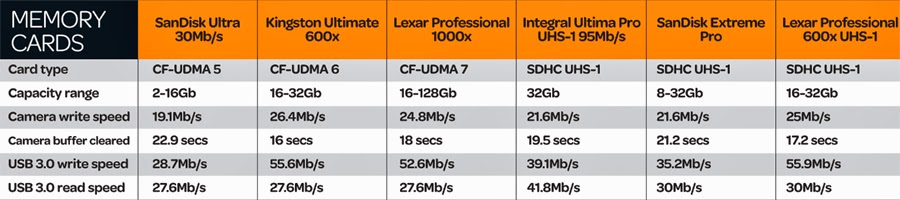Why Go Digital?
Digital prints are of high quality. Digital photos have exceptional clarity and vibrant colours. One major advantage of digital photos is efficiency. “When you take a photo with film, you are committed to each and every shot. Each shot uses a frame of film. When you develop the film, you pay for every print, even the bad ones” (Hannigan, 2014). If you enjoy taking photos, but don’t want to pay for poor images, a digital camera can save you a lot of money in the long run.
What is a digital photograph? What are Pixels?
“A digital photo is made up of a series of pixels (picture elements). Most digital photos use a 24 bit RGB system to colour each pixel. This means that each pixel has a 256 colour gradation of red, green and blue” (Watson, 2014). The dimensions of a digital photo are expressed in terms of its “pixels”. For example, 800 x 600, where the first number represents the width and the second, the height. The term pixel is also used for the image sensor elements on a digital camera.
The resolution of a digital photo is expressed in terms of ‘megapixels’, which is the total number of pixels in the photo. A photo what is 2048 pixels x 1536 pixels in size (totaling 3,145,728 pixels), would have a resolution of 3 megapixels. A photo that has dimensions of 5184 pixels x 3546 pixels has a resolution of 18,382,464 pixels (18 megapixels). This is the rating given to digital cameras (i.e. an 8 megapixel camera, or an 18 megapixel camera).
What is the relationship between the number of pixels and the quality of the
image?
There are four main factors that work together to create digital
photo quality:
• The quality of the recording device (camera’s optics & sensor,
scanners sensor).
• The size (in pixels) of the digital image.
• The digital format it is stored in (lossless vs. lossy
compression).
• The technical proficiency and the ‘eye’ of the photographer.
These factors all work together and when printing digital photos there is much discussion about how many pixels per inch are equired to achieve photographic quality. “An 8 Megapixel photo taken with an inexpensive compact camera at high ISO and stored as a moderately compressed JPEG and then printed at 300 pixels per inch is going to look a lot worse than an 8 Megapixel photo taken with a high quality digital SLR, stored as a TIF or low compressed JPEG and printed at 200 pixels per inch” (Watson, 2014b).
The three steps of digital photography
Explain the three basic steps involved in creating and using digital photographs
and briefly give examples.
Step 1. Inputting photographs
Input consists of preparing the digitized images for computer input, usually by scanning, direct image capture by digital camera or a camera equipped with a scanning back, or initially generated on a computer. This results in a computer image file.
Step 2. Processing photographs
Processing can be one or more of the following:
• Enhancement – improving the technical and/or aesthetic appearance of an image file
• Retouching – correcting and removing flaws or undesirable image elements
• Compositing – combining two or more images together
• Special effects – the addition of extraordinary or illusionary attributes such as glows, 3D, motion, texture, etc.
• Image Analysis – mathematical calculations such as histograms, particle counts, density profile plots, etc.
Step 3. Outputting photographs
Output is generally the post-processing recording of the manipulated image file onto visual media such as paper or film. Output can also be the processed digital image file on recordable media such as compact disc, computer hard drive, DVD, etc. (Lytton Imaging, n.d)
How a digital camera works How similar is a digital camera to a traditional camera?
A digital camera uses a shutter and eye to capture light from an image, similar to that of a traditional camera. With traditional film, once you snap or press the appropriate button or lever on a film camera, the shutter opens, passes light from the image through the lens to the eye and then quickly closes. A chemical process is then used to imprint the image sent from the lens to film or photo paper in the bottom or rear of the camera body. However, with digital cameras, instead of using a chemical process to imprint the image on a film negative, a digital camera captures the image digitally. “The data representing the image is stored in bits and bytes, allowing other computers and digital devices to interpret it. In most cases, digital cameras store images on flash memory cards or UBS sticks. Some models store image data on disk drives like those found in laptop computers” (Grundy, 2014).
What is hand-colouring? What is the history behind hand colouring? Why was it used?
Hand-colouring refers to any method of manually adding colour to a black-and-white photograph, generally either to heighten the realism of the photograph or for artistic purposes. Hand-colouring is also known as hand-painting or over-painting. “Typically, watercolours, oils, crayons or pastels, and other paints or dyes are applied to the image surface using brushes, fingers, cotton swabs or airbrushes. Hand-coloured photographs were most popular in the mid-to-late-19th Century, before the invention of colour photography and some firms specialized in producing hand-coloured photographs” (cyclopaedia.net, 2013).
Types of digital cameras
Digital cameras can be divided into three groups based on their image resolution, features and price. Find out some prices and briefly give an outline of each of the following –
Point and shoot cameras
Nikon Coolpix L27
This camera has 16.1 megapixels and 5x optical zoom.
It offers shooting in Portrait, Landscape, Night portrait, Night landscape, Close-up and Backlighting. The NIKKOR lens with 5x optical zoom covers a focal range from wide-angle 26mm to telephoto 130mm (35mm format equivalent). This makes it easy to capture group pictures and landscapes at the wide-angle position, or capture expressive close-ups from a distance with the telephoto
position.
Other features
• High-performance NIKKOR lens
• 6.7 cm/2.7 in. LCD monitor
• Smart portrait system
• Motion blur reduction
• Easy-to-hold handgrip design
• Stylish body with high-grade metallic exterior
• Uses readily available R6/AA-size batteries
Notes: HD refers to this camera's ability to record movies in 1280 x 720 format.
Price range approx. $80.00 AUD
Prosumer cameras
Sony Alpha DSLR-A700
This camera features a 12.2 megapixel APS-C ‘Exmore’ CMOS sensor. A Bionz Image Processor, offering 5 frames per second for up to 18 raw 12 megapixel files. It has faster focusing, new highspeed shutter and anti-blur stabilization. It has a 3.0” LCD screen with full 1080 HD output.
Other new / upgraded features of note:
• New advanced Dynamic Range optimizer functions (also
supported in RAW)
• New software bundle with all-new raw converter
• Dedicated AF illuminator (red LED)
• New Creative Styles (expansion of colour modes function on A100)
• 0.3 EV steps (or 0.5 EV if you prefer)
• ISO 3200-6400 expanded range
• Compressed Raw mode and X-Fine JPEG mode
• High ISO noise reduction control
• Grip sensor (optional trigger for eye control)
• RGB histograms
• New 'Quick Navi' control system
Price range approx. $1,599.95 (*body only)
*with a 16-105mm lens $2,499.90
Professional Cameras
Canon EOS 5D Mark II
21 megapixels with full 35mm, frame-sized sensor. The 75mm LCD screen is high resolution and it can shoot 3.9fps. With no pop-up flash, this is a serious camera.
Price range approx. $4300 (body only)
Lenses range from $100-$3000.
A Canon EF 14mm f/2.8L II USM Lens costs $2579
Specialty cameras
Specialty cameras have recently come on the market, e.g. Security cameras,
helmet cameras. Describe some of their advantages and special features.
Security cameras can offer super clear 2.1 Megapixel video images.They can offer infrared cut filter for night vision to 30m and may be suitable for all weather conditions.
Popular helmet cameras, like the GoPro, are small yet mighty in their video delivery. They are great for recording extreme sports action, such as:
- motorcycle track days and road rides
- skydiving, hang-gliding, etc.
- skiing and snowboarding
- surfing and watersports
- travel and adventure
These little cameras are waterproof to 197’ (40m) and capture professional video at a highly detailed 4k/15fps, through to super fast WVGA/240fps 12 Megapixel photos at a rate of 30 photos per second.
Image storage Describe how digital cameras store their images.
As there is no film in a digital camera, the electronic equipment that captures the incoming light rays turn the images into electrical signals. This light detector is called a charge-coupled device (CCD).
“Light from the thing you are photographing zooms into the camera lens. This incoming ‘picture’ hits the CCD, which breaks it up into millions of pixels. The CCD measures the colour and brightness of each pixel and stores it as a number. Your digital photograph is effectively an enormously long string of numbers describing the exact details of each pixel it contains” (Woodford, 2008).
Name some of the popular makes of Flash cards on the market. What are their
features?
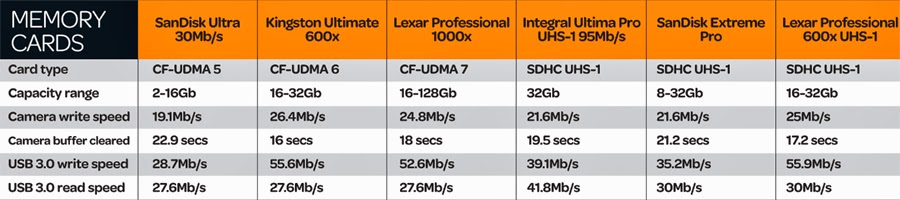
Image sensors
In your own words, what is resolution? Describe the importance of image quality.
Image resolution is how much detail is in an image. The higher the resolution, the more detail an image has. When an image is transferred to a printer from a computer, the image resolution is known as ‘dots per inch’ (dpi).
What is a megapixel? How does it relate to the quality of the photo?
A megapixel refers to one million pixels. These pixels are in reference to digital cameras and indicate the resolution capability of an image.
Digital camera file formats
Summarize in our own words some of the basic formats your digital camera offers and why would you choose them.
There are three main file formats: JPEG, TIFF and RAW. The most common format is JPEG. This format is used for the vast majority of digital camera users, and is particularly useful when a camera is set to the highest JPEG quality setting and lowest compression.
TIFF files are uncompressed; therefore TIFF files can be rather large in size.
Professional photographers usually prefer to shoot in RAW format. With RAW files there is no processing done in the camera. Processing a RAW file may require a special editing program. “The Digital Negative (DNG) is an open standard RAW file, an unprocessed digital camera file format. DNG was introduced in 1994 by Adobe in the hope to bring standardization to RAW files”
(Digicamhelp, 2014).
Preview screens & viewfinders
What is the difference between a preview screen and a viewfinder? What are the advantages and disadvantages of each?
The main difference between LCD screens and viewfinders (VF’s) is the fact that VF’s don’t use battery power, therefore VF’s make batteries last longer. VF’s are also better in sunlight. This allows you to see the scene as it is, especially in regards to range, lighting etc.
Automatic flash
Explain the different flash modes on the digital camera.
Auto Flash Mode: This option automatically fires the flash whenever the light level is low for a good exposure or when the main subject is backlit. This setting is the best choice for most shooting circumstances.
Flash On with Red Eye Reduction Mode: This mode is designed to reduce the red eye problem you often see in photographs taken with compact cameras. It works by firing two flashes to minimize red-eye in the subject. The first pre-flash shrinks the iris and a moment later the actual flash flashes to expose the image. The outcome is not always 100%, but the chances of eliminating or reducing red-eye is greatly minimized.
Fill-in Flash Mode: often called ‘Flash On’. This is when the flash fires every time a picture is taken, even if there is enough available light to take the picture without the flash being required. This is usually selecting when the photographer wants to fill in shadows in bright sunlight or when the subject is back or side lit. Flash On is also a good way to get accurate colour balance under unusual lighting. It is very useful when photographing room interiors.
Flash Off Mode: This is when no flash fires when taking the picture. Setting the camera to a long exposure would help to capture the image in natural light.
Batteries
Explain the different types of batteries available for digital cameras.
Digital cameras may accept disposable batteries, *rechargeable batteries or battery packs. Alkaline batteries tend to have a pretty short life span when used in digital cameras. Lithium batteries have a tendency to last longer than other battery types and also handle cold weather better. When deciding on which rechargeable battery to use, choose nickel metal-hydride (NiMH) ones if you can. These have more power and are safer for the environment. They also have
several technical advantages over other types. You can also use lithium-ion (Li-ion) ones, which should last for a couple of hundred shots. Battery packs can be fitted with an add-on battery pack that fits under the camera body and hold two more batteries (increasing the length of your batteries’ life).
*if using rechargeable batteries, remember that you will also need a battery charger.
What do these icons mean?
1. Battery fully charged.
2. Battery half full/low.
Software
Describe some of the software that comes with the digital camera.
The software that is supplied with your digital camera is used for manipulating your recorded images. Depending on the type of camera purchased will depend on the software provided. Example software is:
EOS Utility: this allows the user to download images to their computer and to shoot remotely by operating the computer.
Digital Photo Professional: allows the user to process and edit RAW images. It is recommend for users who mainly shoot RAW images. The users can view/edit/process/print RAW images at high speed. It also allows the user to edit JPEG images while still retaining the original image.
Picture Style Editor: this allows the user to edit picture style files. This software is aimed at advanced users who are experienced in editing images.
ImageBrowser EX: (Windows, Mac)
ZoomBrowser EX: (Windows, Mac)
ImageBrowser: (Mac)} These software packages are recommended for users who mainly shoot JPEG images. The users can easily view/edit/organize/sort/print JPEG images. It also allows to for playing/editing MOV movies and extracts still images from movies. Photo Stitch: This software merges photos (up to four JPEG images) to create panorama images.
If the software supplied with your camera, camcorder or personal
audio device does not install, it could be for the following reasons:
• The software may not be compatible with the computer operating system.
• The computer does not meet the minimum system requirements for installing the software.
• Another application or utility is running in the background of the computer and interfering with the installation.
• Antivirus or spyware software is preventing installation.
Meta Data
Information is recorded in a photo. Explain advantages of this and describe how
you would insert this into a Photoshop file. What are tags? How can tags help the user?
The metadata (the extra information stored with your pictures) is called EXIF data, which stands for Exchangeable Image File Format. This information is displayed via photo software, but is usually not editable. Other metadata may include the characteristics of the photo, copyright information, a caption, credits, keywords, creation date and location, source information, or special instructions. Two of the most commonly used metadata formats for image files are IPTC (International Press Telecommunications Council) and XMP (Extensible Metadata Platform). “Much of todays photo-editing and image management software offers capabilities for embedding and editing metadata in your image files, and there are also many specialized utilities for working with all types of metadata including EXIF, IPTC and XMP. Some older software does not support metadata, and you risk losing this information” (About.com, 2014).
Kodak has now folded and no longer exists. How does this impact the digital camera market?
On September 3, 2013, Kodak announced that it emerged from bankruptcy as a technology company focused on imaging for business. Its main business segments are Digital Printing & Enterprise and Graphics, Entertainment & Commercial films. On March 12, 2014, Kodak announced that Jeffery J. Clarke had been named the new CEO.
“Kodak did comprehend that digital photography was going to be huge. It
jumped on the digital-camera bandwagon early. It was one of the top-selling
brands in the late 1990s and early this century, when consumers first
started to replace their 35mm point-and-shoots with digital models. In a
market dominated by Canon, Nikon, Sony and other Japanese brands, it
was the only U.S. camera company that managed any real success at all.
(HP made digital cameras for a time, but exited the business in 2007.) Then
there's the fact that there's a second digital-photography revolution
underway: Camera phones are replacing point-and-shoot cameras in
consumers' hearts, minds, and pockets” (McCracken, 2012).
HDR
What is HDR and how can you use it in your photography or your images?
HDR stands for High Dynamic Range imaging. It is an old photography practice that has recently been introduced to camera phones, like the iPhone and some Android devices. Instead o f just taking one photo, HDR uses three photos, taken at different exposures. You are then able to edit these images with software that puts the three of them together. In the case of smartphones, the phone does all the work for you – just snap your picture and it’ll show you one regular photo and one HDR photo. It is supposed to make the pictures look better, but it depends on when it is used.
References
About.com, (2014). Graphics Software. Accessed May 23, 2014
from http://graphicssoft.about.com/od/glossary/f/metadata.html
Cyclopaedia.net, (2013). Hand-colouring of photograph. Accessed
May 21, 2014 from http://en.cyclopaedia.net/wiki/Hand-coloring-ofphotograph
Digicamhelp, (2014). Digital camera file formats. Accessed May 22,
2014 from http://www.digicamhelp.com/camerafeatures/advanced-settings/file-formats/
Grundy, J. (2014). eHow. How Does a Digital Camera Work?
Accessed May 21, 2014 from http://www.ehow.com/info_12224014_digital-camera-work.html
Hannigan, A. (2014). Photography Know How. Why Go Digital?
Accessed May 21, 2014 from http://photographyknowhow.com/why-go-digital/
Lytton Imaging. (n.d). Digital – Photographic Services & Consulting.
Accessed May 21, 2014 from http://www.lyttonimaging.com/digital_imaging.html
McCracken, H. (2012). Kodak was never going to be the Kodak of
digital photography. Accessed March 23, 2014 from
http://www.cnet.com/au/news/kodak-was-never-going-to-be-thekodak-of-digital-photography/
Watson, K. (2014). All About Digital Photos. What is a Digital Photo?
Accessed May 21, 2014 from http://www.rideauinfo.com/photos/whatis.html
Woodford, C. (2008). Explain That Stuff. Digital cameras. Accessed
May 22, 2014 from http://www.explainthatstuff.com/digitalcameras.html